Model/view helpers¶
Overview¶
qtypy.model.PythonListModel- A class that behaves both as a Python list and a QAbstractListModel.
qtypy.model.PythonTreeModel- A tree model based on PythonListModel which may contain other PythonListModel instances.
qtypy.widgets.view.ColumnedViewA multi-columned view for PythonTreeModel.
qtypy.widgets.view.Column- Base class for columns
qtypy.widgets.view.CheckableColumnMixin- Mixin to make a column checkable
qtypy.widgets.view.EditableColumnMixin- Mixin to make a column editable
qtypy.widgets.view.WidgetColumn- Column that displays a widget, when all else fails
Examples¶
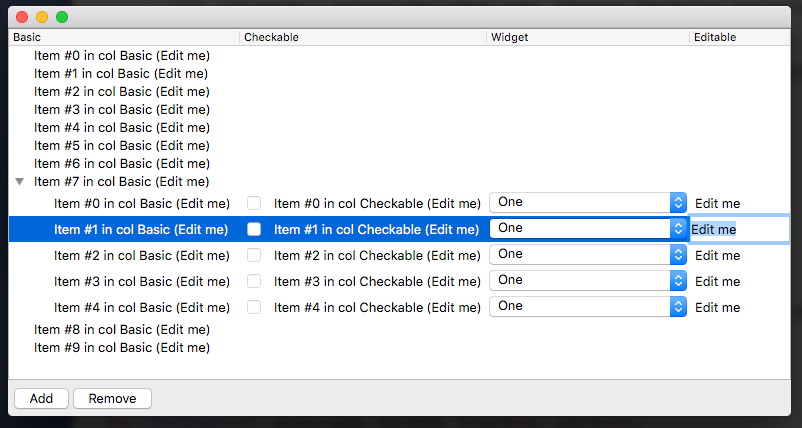
#!/usr/bin/env python3
from PyQt5 import QtCore, QtWidgets
from qtypy.settings import Settings
from qtypy.widgets.view import ColumnedView
from qtypy.model import PythonListModel
from qtypy.widgets.view import Column, WidgetColumn, CheckableColumnMixin, EditableColumnMixin
class Item(PythonListModel):
def __init__(self, n):
super().__init__()
self.n = n
self.checked = False
self.text = 'Edit me'
if n == 7:
for i in range(5):
self.append(Item(i))
class SimpleColumn(Column):
def __init__(self, name):
self._name = name
super().__init__()
def name(self):
return self._name
def id(self):
# For saveState/restoreState
return self._name
def labelForItem(self, item):
return 'Item #%d in col %s (%s)' % (item.n, self._name, item.text)
class CheckColumn(CheckableColumnMixin, SimpleColumn):
def checkState(self, item):
return QtCore.Qt.Checked if item.checked else QtCore.Qt.Unchecked
def setCheckState(self, item, state):
print('== Check state for item "%s": %d' % (self.labelForItem(item), state))
item.checked = state == QtCore.Qt.Checked
def appliesToChildrenOf(self, parent):
return parent is not None # Only for non-toplevel items
class EditColumn(EditableColumnMixin, SimpleColumn):
def value(self, item):
return item.text
def setValue(self, item, value):
print('== Set value for item "%s": %s' % (self.labelForItem(item), value))
item.text = value
def appliesToChildrenOf(self, parent):
return parent is not None
class ComboColumn(WidgetColumn):
def widgetFactory(self, item, parent):
combo = QtWidgets.QComboBox(parent)
combo.addItem('One')
combo.addItem('Two')
combo.addItem('Three')
return combo
def appliesToChildrenOf(self, parent):
return parent is not None # Only for non-toplevel items
class CustomView(ColumnedView):
def __init__(self, **kwargs):
super().__init__(**kwargs)
self.setStandardButtons(self.BTN_ADD|self.BTN_DEL)
self.addButtonClicked.connect(self._onAdd)
self.delButtonClicked.connect(self._onDel)
def _onAdd(self, selection):
if selection:
for item in selection:
item.append(Item(42))
else:
self.model().append(Item(42))
def _onDel(self, selection):
for item in selection:
parent = self.itemContainer(item)
if parent is not None: # The parent itself may already have been removed
parent.remove(item)
def createContextMenu(self):
# Column visibility menu
menu = QtWidgets.QMenu(self)
self.populateContextMenu(menu)
return menu
class MainWindow(QtWidgets.QMainWindow):
def __init__(self):
super().__init__()
model = PythonListModel()
view = CustomView(model=model, parent=self)
view.addColumn(SimpleColumn('Basic')).setResizeMode(Column.Interactive)
view.addColumn(CheckColumn('Checkable')).setResizeMode(Column.Contents)
view.addColumn(ComboColumn('Widget')).setResizeMode(Column.Interactive)
view.addColumn(EditColumn('Editable')).setResizeMode(Column.Stretch)
self.setCentralWidget(view)
for n in range(10):
model.append(Item(n))
with Settings().grouped('model') as settings:
if 'state' in settings:
view.restoreState(settings['state'])
self.show()
self.raise_()
def closeEvent(self, event):
with Settings().grouped('model') as settings:
settings['state'] = self.centralWidget().saveState()
event.accept()
if __name__ == '__main__':
app = QtWidgets.QApplication([])
app.setApplicationName('qtypy example')
win = MainWindow()
app.exec_()
Reference¶
Models¶
Classes for Qt’s model/view programming, with a Pythonic touch.
-
class
qtypy.model.PythonListModel(parent=None, value=None)[source]¶ Python list-like object that implements QAbstractListModel. Most list operations like iterating, slicing, etc are supported except for
- reverse()
- sort()
- Slices with step
Items may define an itemDataChanged() signal, that is to be emitted whenever the item’s data changes.
-
class
qtypy.model.PythonTreeModel(model=None, parent=None)[source]¶ This is an implementation of QAbstractItemModel based on a
PythonListModel. Elements of the list model that are themselves instances ofPythonListModelwill have children.
Views¶
-
class
qtypy.widgets.view.ColumnedView(model, parent=None)[source]¶ A multi-column view for a
PythonTreeModelorPythonListModel.-
BTN_ADD= 1¶ Standard Add button
-
BTN_DEL= 2¶ Standard Remove button
-
selectionChanged= None¶ Signal emitted when the selection changes
-
addButtonClicked= None¶ Signal emitted when the “Add” button is clicked; current selection is passed as argument.
-
delButtonClicked= None¶ Signal emitted when the “Remove” button is clicked; current selection is passed as argument.
-
setStandardButtons(buttons)[source]¶ Show standard buttons. The argument is an ORed combination of BTN_* values. The order and position of buttons will depend on the current platform’s HIG.
-
addButtonEnabled(selection)[source]¶ Called to check if the ‘Add’ button should be enabled; return a boolean. The argument is a set of currently selected items (model objects). The default returns True.
-
delButtonEnabled(selection)[source]¶ Called to check if the ‘Remove’ button should be enabled; return a boolean. The argument is a set of currently selected items (model objects). The default returns True if the selection is not empty.
-
saveState()[source]¶ Returns a bytes object encapsulating the current state (column visibility, order, etc). You can save this in your settings and use it later to restore the state using restoreState.
-
restoreState(state)[source]¶ Restore the state saved through saveState. If the versions do not match, nothing is done. Returns True if the state was restored.
-
addColumn(column, visible=True)[source]¶ Append a column (instance of a
Columnsubclass). Returns the column instance, for chaining.
-
createContextMenu()[source]¶ This is called when then user right-clicks the view header. Return None for no context menu. You can use populateContextMenu to add actions to show/hide columns.
-
-
class
qtypy.widgets.view.Column[source]¶ Represents a column in a tree view. When you want to display data from a
PythonTreeModel, use aColumnedViewand add instances of subclasses of this class to define columns.Various mixins are available for common behavior (checkable, editable, etc).
Constant values for setResizeMode:
Variables: - Interactive – Column is user-resizable
- Stretch – Column takes all available space
- Contents – Column is resized according to contents
-
nameChanged= None¶ This signal should be emitted if the column name changes
-
id()[source]¶ Return a persistent string identifier for this column; this is used by saveState/restoreState in ColumnedView.
-
setVisible(visible)[source]¶ Sets the current column visibility. This must be called after the column has been added to a view.
-
setResizeMode(mode)[source]¶ Sets the resize mode. Possible values are either class attributes Interactive, Stretch or Contents, or an integer for a fixed size.
Note
by default all columns are user-resizable, except for the last one which is stretched.
-
labelForItem(item)[source]¶ Returns the text for this column for the given item. The default is to cast the item to str.
-
data(item, role)[source]¶ Called when the model needs the item’s data for this column. Mixins override this and provide specific methods (like checkState() in
CheckableColumnMixin).
-
setData(item, role, value)[source]¶ Called when the item’s data for this column has been changed by the user and must be updated. Mixins override this and provide specific methods (like setCheckState() in
CheckableColumnMixin).
-
class
qtypy.widgets.view.EditableColumnMixin[source]¶ Mixin to make a column editable with the default editor.
-
class
qtypy.widgets.view.EditableTextColumn(column_name, attr_name)[source]¶ Concrete column class to display an editable text attribute
-
class
qtypy.widgets.view.CheckColumn(column_name, attr_name)[source]¶ Concrete column class to display a checkbox